效果图
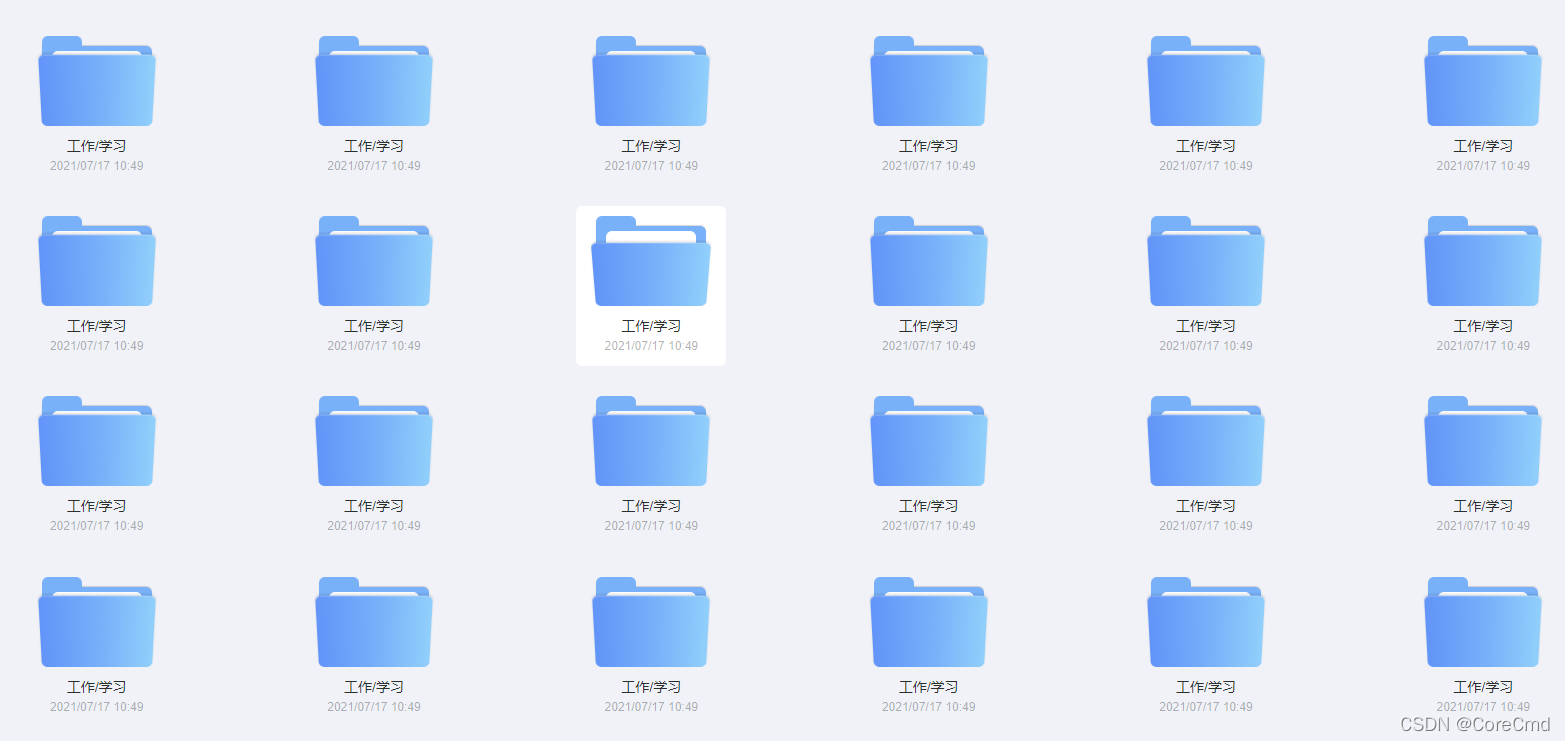
编写组件
<template>
<div class="folderContainer">
<div class="folderWrapper">
<div class="folder">
<div class="front"></div>
<div class="center"></div>
<div class="back"></div>
</div>
<div class="folderName">
<span>工作/学习</span>
</div>
<div class="folderTime">
<span>2021/07/17 10:49</span>
</div>
</div>
</div>
</template>
<script>
export default {
name: "fileCard",
}
</script>
<style scoped>
.folderContainer {
width: 100%;
display: flex;
flex-direction: column;
align-items: center;
justify-content: center;
margin-bottom: 20px;
}
.folder {
width: 110px;
height: 80px;
perspective: 600px;
transform-style: preserve-3d;
cursor: pointer;
}
.folderWrapper{
padding: 20px 20px 10px 20px;
position: relative;
transition: all .2s ease;
border-radius: 6px;
cursor: pointer;
}
.folderWrapper:hover{
background-color: #ffffff;
}
.folder div.back, .folder div.front {
position: absolute;
top: 0;
left: 0;
width: 110px;
height: 80px;
background-color: #c5b7f1;
}
.folder div.center {
width: 90px;
height: 60px;
background-color: #ffffff;
position: absolute;
top: 5px;
left: 10px;
z-index: 2;
border-radius: 6px;
}
.folder .front {
background-image: linear-gradient(to left, #24d5ff 0%, #1eb2ff 45%, #1890ff 100%);
border-radius: 6px;
z-index: 3;
/* 若想把文件夹名字放到文件夹上面,则需要以下属性
display: flex;
flex-direction: row;
align-items: center;
justify-content: center;
font-size: 16px;
color: rgba(0,0,0,1);
font-weight: 500;
line-height: 16px;
text-overflow: ellipsis;
white-space: nowrap;
overflow: hidden;*/
box-shadow: 0 1px rgba(255, 255, 255, 0.25) inset, 0 -2px 2px rgba(0, 0, 0, 0.1);
transform: rotateX(-30deg);
transform-origin: bottom;
transition: all .2s ease;
}
.folder:hover .front {
transform: rotateX(-40deg);
}
.folder .back:before {
content: " ";
position: absolute;
left: 0;
top: -10px;
width: 40px;
height: 10px;
border-radius: 6px 6px 0 0;
background-color: #1eb2ff;
}
.folder .back {
background-image: linear-gradient(to top, #24d5ff 0%, #1eb2ff 45%, #1eb2ff 100%);
border-radius: 0 6px 6px 6px;
box-shadow: 0 -1px 1px rgba(0, 0, 0, 0.15);
}
.folderName {
margin-top: 10px;
font-size: 14px;
font-weight: 500;
color: rgb(37, 48, 43);
}
.folderTime {
width: 100%;
text-align: center;
font-size: 12px;
line-height: 1.6;
color: rgba(37, 48, 43, .36);
max-width: 100%;
overflow: hidden;
white-space: nowrap;
-o-text-overflow: ellipsis;
text-overflow: ellipsis;
}
</style>
引用组件
<template>
<div class="files">
<a-row :gutter="20" style="margin-top: 50px">
<a-col v-for="i in 24" :key="i" :xl="4" :lg="4" :md="8" :sm="12" :xs="12" style="text-align: center">
<file-card/>
</a-col>
</a-row>
</div>
</template>
<script>
export default {
name: "files",
components:{
FileCard:()=>import('@/components/file/FileCard')
},
data(){
return {
}
},
methods:{
},
mounted() {
}
}
</script>
<style scoped>
</style>
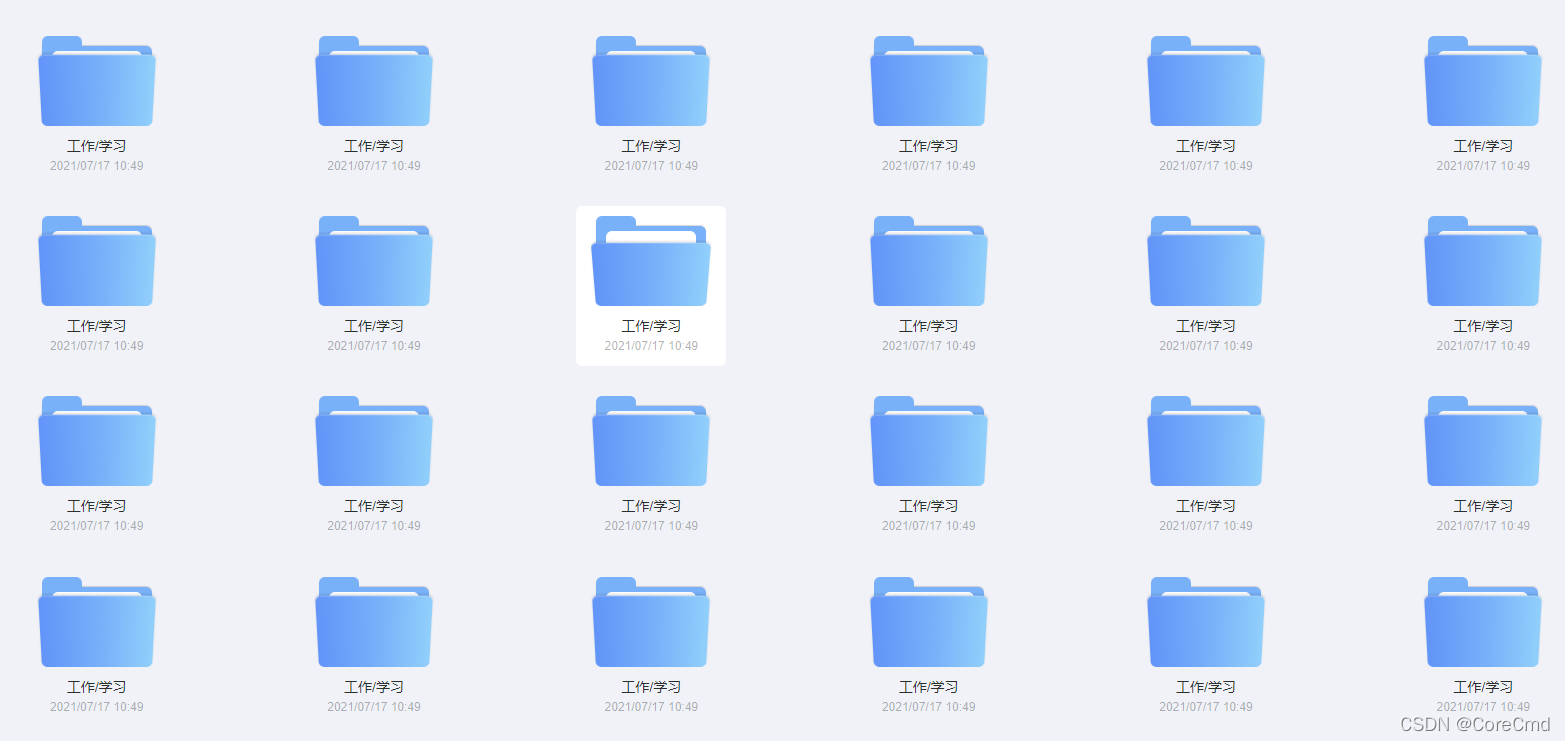

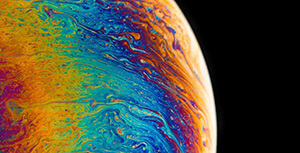




评论区